Auction software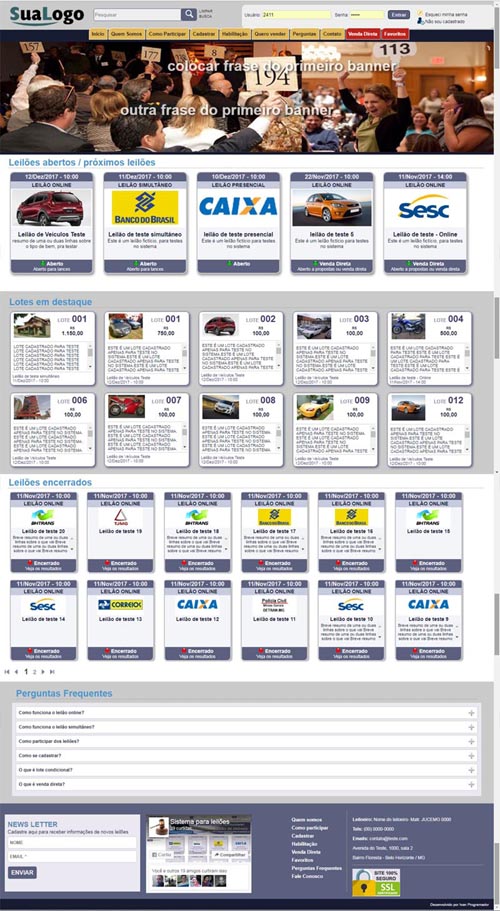


View a template of the auctioneer's website View another auctioneer website template See an example of the online auction floor panel See an example of the simultaneous auction floor panel See below some explanatory videos on the features and instructions for using the website and the auction software: 1- Auction Site Home: 2 - How the online auction bidding panel works (virtual auditorium - online auction): 3 - How the Simultaneous Auction is done 4 - How direct selling works in this auction software 5 - Auction Page and Lot Page 6 - User Registration and Qualification: 7 - Contacts page 8 - How to register and manage auctions, lots and photos 9 - Reports 10 - Others 11 - Office Module: See documentation with more detailed information and instructions for using this auction platform One of the most complete and sophisticated auction software in Brazil. It includes the auctioneer's website, applications and all the tools to conduct online, simultaneous and face-to-face auctions. It has regressive stopwatches and adequate logic for receiving bids. For example, if a lot receives bids in the final seconds, it automatically gains extra time. The lots below also gain extra time so that multiple lots never close at the same time and compromise a bidder who is participating in several disputes. It is aimed at official auctioneers, but can also be used for unofficial auctions, sale of vehicles or real estate on the web (at auction or direct sale), charity auctions, rural auctions, etc. The system owner is the programmer himself, a professional with extensive experience in developing systems, websites and applications (according to the curriculum of the Who Am I menu), which means that he will personally attend and resolve any matter related to the system . You can buy it or use it for rent by paying only a monthly fee. We do not ask for payment in advance. The website and the system will be made available within three days after contracting. After hiring, we will let you use it for up to seven days to better test the platform. Only after this period, you will pay the first monthly fee if you like the product. If you don't like it, you can cancel the use without paying. If you decide to continue after seven days, you will then pay the first monthly payment by credit card, through Pay Pal. See the differences in features that exist in each version If you want more information, please ask me by email ivancordeiro@yahoo.com.br or phone / whatsapp +55 31 993892282 MAIN FEATURES AND CHARACTERISTICS OF THE AUCTOINS SOFTWARE:•Sophisticated bidding panel for ONLINE TYPE AUCTIONS, where the customer can bid on all lots of the auction on the same screen and with countdown timers indicating how much time is left for the lot to close. When there are only a few minutes left to close, the batch block changes color. If the lot receives bids in the final moments, it automatically gains extra time to allow other interested parties to cover the bid. The lots below also gain extra time if necessary so that several lots do not close at the same time. • Sophisticated bidding panel for holding SIMULTANEOUS TYPE AUCTIONS, where the customer can bid in all lots of the auction on the same screen. With the auctioneer's panel, the auctioneer's can command the auction, launch the bids heard in the auditorium and determine the closing time of the lots. In the simultaneous auction, as soon as it is launched on the portal and the lots are in Open status, they can already receive bids through the website. On the day of its closing, when the auctioneer is going to perform the face-to-face part of the auction, he first changes the status of the lot to Offering (for those who are participating on the website to know that that lot is being advertised at that moment in the auditorium and close to its closing). Then, the auctioneer changes the batch status to Last chance (for internet users to know that it may be the last chance to bid). When the auctioneer feels that there will be no more bids, it changes the batch status to Closed or Available for Sale Direct. In this type of auction, the timers are progressive, as it is the auctioneer, according to the progress of the dispute, who manually decides the best time to close the lot. The chronometers of this timer are reset when he receives a new bid or when the auctioneer changes the status of the lot. So this timer is only useful for the auctioneer and bidders know how much time has passed since he started to bid or lot received a bid. • Advanced option to search for lots, being able to filter by category, price range, etc. • Marketplace format (several sellers can use the same website and system, with each being able to access only what is his, while the administrator has access to everything) • Site and system hosted in a secure directory (https), with SSL security certificate. • Various auction reports • Option of scheduled bids: the bidder can program so that the system automatically covers the bids given in the lot he wants up to the maximum amount he sets, adding the increment value to the bid to be covered . For example, if he programmed to automatically cover up to a maximum value of 1,000.00, someone bid 500.00 and the increment for the lot is 100.00, the system will automatically bid 600.00 on his behalf . If he gives 700.00, the system will automatically cover him with a bid of 800.00. And so on, as long as the next bid is equal to or less than the maximum that the bidder determines that he accepts to give in that lot. • Direct Selling Option (to be able to mark the lot to be sold directly if it is not sold until the auction is closed). In these case, the first bid in the amount that has been set for sale wins, and the lot is closed). In this case, when someone makes the first bid for the amount defined for direct sale, the lot is closed • Possibility to make a pre-classified auction for the most disputed auctions (only bidders who make the highest pre-bids until a certain day can participate in the final dispute), thus forcing interested candidates to enter their best proposal right away instead of wait for someone to make a small bid to cover gradually. • Responsive website (automatically adapts to screens of different resolutions, to mobile phones and tablets) • Conducting online auctions in an automated way. Once registered and defined all the auction details and lots (minimum bids, date / time of closing lots, etc.) the process will be automatic. In the time limit the lot is automatically closed. • Conducting simultaneous auctions, where the internet user bids through the web interface while the auctioneer commands the auction through the administrative area, posting on the system the verbal bids received in auditorium , defining the time to close each lot and declaring the winner. Bids received in person are synchronized with bids received on the web at the same time they are launched. •History of all bids received, with date, time and IP of the bidder • Option for the Internet user to share the auction on Facebook, and also to like and comment. • Option to mark lot as favorite • Frequently Asked Questions available on the auctioneer's website • Banners and texts about them can be managed in the administrative area • Email marketing module • Office Module, with: • Advanced tools to assist in the analysis of the bidder's registration before its release. In addition to the registrant being able to upload his documents through the website, you can ask him to take a photo through the website or application , ask to validate email and / or phone (through codes sent to your email or phone number), obtain your geolocation and also ask him to download and sign the adhesion term and then upload his signed photo to the site (or send to your address). • Four different types of qualification to release bidders according to the auction or according to the client: you can select to have a specific bidder automatically released to bid in any auction (just click on Accept the Rules), or you can mark so that a given auction is also cleared for all who request (and who already have their initial registration approved), or, for more rigorous auctions, choose that, when the registrant asks for permission to participate in the auction, automatically go to a link to the his email (for him to click, accept the Auction Rules and be enabled) or a fourth option even stricter, similar to the previous one, but with the difference that the link is not sent automatically, someone needs to release the link for him in the Administrative Area (once released, the link goes to his email (for him to click, accept the Auction Rules and be enabled This stricter qualification option can be used, for example, in an auction of something very expensive that, given the difficulty in selling at sight, may want to hold an auction with an option to pay in installments. In this case, the auctioneer may even want to do credit analysis to clear his qualification to participate in that specific auction. • Notifications to the customer • Daily backups • Option for the visitor to register on the site to receive News Letter • Plugin in the footer for your Facebook page (can be liked directly from the site) • All non-fixed texts and images on the portal can be managed by yourself in the Administrative Area (About Us, How to Participate, I Want to Sell, Frequently Asked Questions, Contacts, etc. pages). • Option of customer view the closings of the lots he bought, with the total amount to be paid
|
|
|



